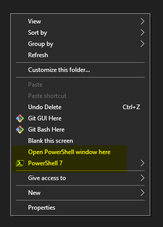spotDL Installation Guide¤
spotDL is a free and open source tool that downloads your Spotify playlists & music
The fastest, easiest, and most accurate command-line music downloader
Install via Python¤
This is our recommended installation method.
If you are on Windows, Install Visual C++ Redistributable (link below) and then proceed to install Python & FFmpeg
Prerequisites to spotDL¤
- Visual C++ 2019 redistributable (on Windows)
- Python 3.7 or above (added to PATH)
- FFmpeg 4.2 or above (added to PATH)
Install Python to PATH¤
We recommend installing the latest version of Python
When installing Python, ensure to select "Add to PATH".
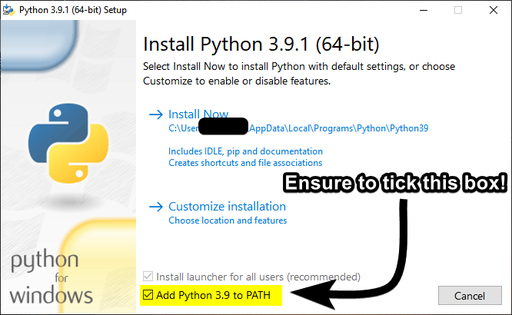
Installing spotDL¤
If you are not on Windows (e.g. OSX/UNIX), replace
pipwithpip3andpythonwithpython3in all commands.
Firstly, open a terminal. On Windows: Command Prompt, OSX: "Terminal", *UNIX: Bash or Zsh.
Verify you have installed Python correctly via python -V. Ensure you have v3.7 or greater.
Next, install spotDL by typing the following
pip install spotdl
Installing FFmpeg¤
If using FFmpeg only for spotDL, you can install FFmpeg to your local directory.
spotdl --download-ffmpeg will download FFmpeg to your spotDL installation directory.
We recommend the above option, but if you want to install FFmpeg system-wide,
- Windows Tutorial
- OSX -
brew install ffmpeg - Linux -
sudo apt install ffmpegor use your distro's package manager
If you require further help, ask in our Discord Server
Using Prebuilt Executable¤
Download the executable¤
You can download the latest version from the Releases Tab
Running Web UI¤
Web UI will start by default if no arguments are passed to the command line (after double-clicking for example)
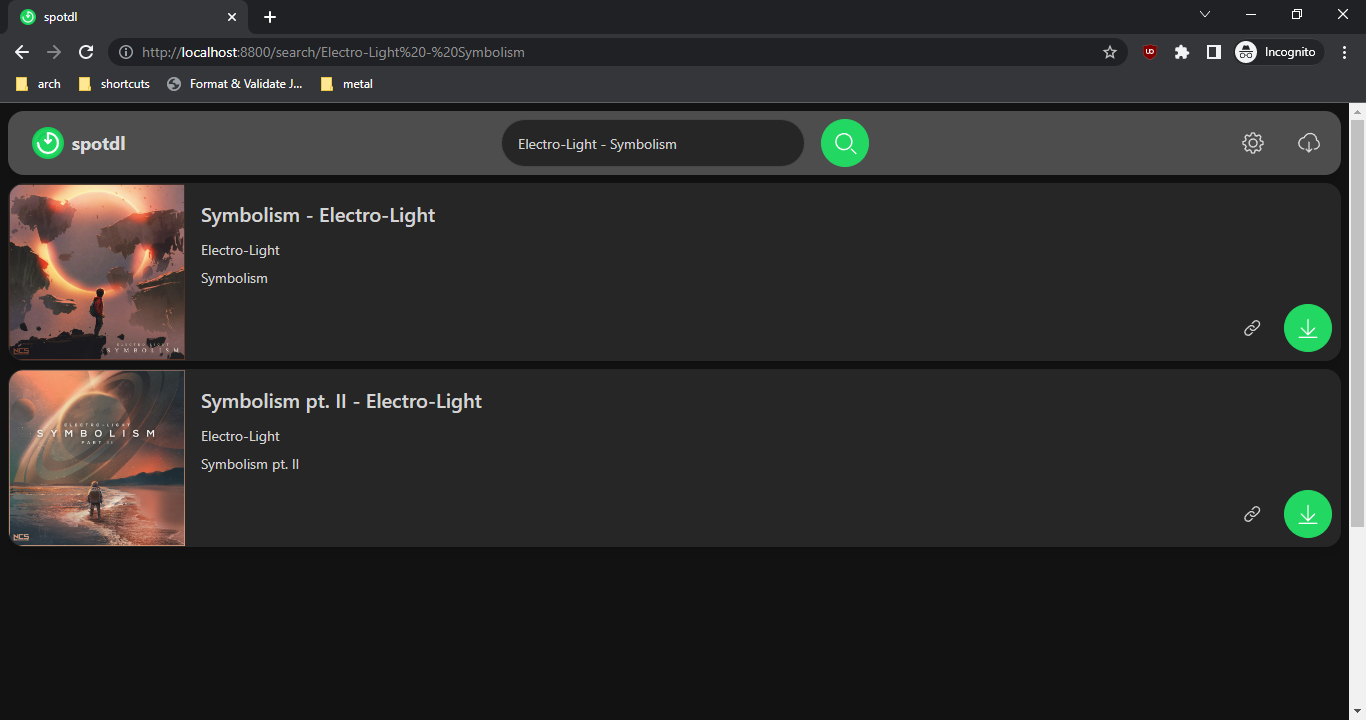
Running the CLI¤
To use the command line interface just open your terminal and run
./spotdl-vX.X.X operation [urls]
Docker Setup¤
spotDL provides a Docker image.
Install Docker: https://docs.docker.com/engine/installation/
Install Docker Compose: https://docs.docker.com/compose/install/
Docker documentation: https://docs.docker.com/
Built-in Docker Image¤
- Build docker image
docker build -t spotdl . - List spotdl options:
docker run --rm spotdl --help - Download a song:
docker run --rm -v $(pwd):/music spotdl download https://open.spotify.com/track/0VjIjW4GlUZAMYd2vXMi3b
Docker Hub Image¤
-
Pull docker image from Docker hub:
docker pull spotdl/spotify-downloader -
Download a song using Docker image:
docker run --rm -v $(pwd):/music spotdl/spotify-downloader download https://open.spotify.com/track/0VjIjW4GlUZAMYd2vXMi3b -
Create a Docker container
docker create \
--name=spotdl \
-v <path to data>:/music \
spotdl/spotify-downloader
Docker Compose¤
- Create a container using Docker Compose:
docker-compose up --no-start - Download a song using Docker compose:
docker-compose run --rm spotdl download https://open.spotify.com/track/0VjIjW4GlUZAMYd2vXMi3b
Other Installation Methods¤
Termux¤
We have a dedicated Termux installation script
curl -L https://raw.githubusercontent.com/spotDL/spotify-downloader/master/scripts/termux.sh | sh
Arch User Repository (AUR) package¤
You can find the AUR Package here
Where does spotDL download songs?¤
spotDL downloads files to the folder where you ran spotDL from.
Open pwsh/powershell/cmd/terminal/similar in the folder you want files to download to, or cd to desired folder.
Windows Shortcut: Navigate to the folder you want the files to download to.
SHIFT + RIGHT CLICK, then select "Open PowerShell window here"